I logged onto the site just now and there is a whole lot of potentially dangerous ads all over the website. There has never been advertisements on this site so it seems that the site has been hacked by some server or system. I thought it was important to bring this to attention in case it was happening to anyone else... Holly?
| Term and Conditions | Privacy Statement | Web Support by Gaia Resources Hosted by Serversaurus |  |




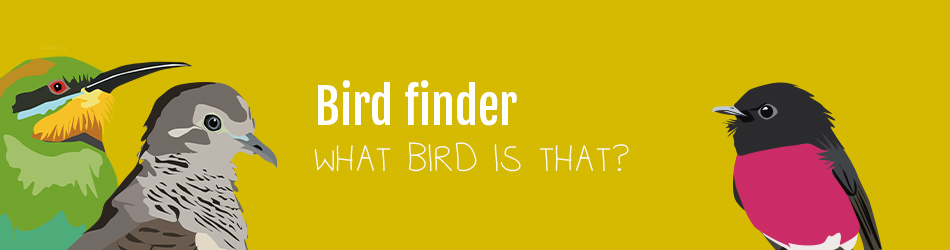




No adds for me
Shorty......Canon gear
Canberra
http://www.flickr.com/photos/rawshorty/
They seem to be gone now... just disappeared! I don't know where they came from, but never mind now. All is good.
Brandon (aka ihewman)
The twilight zone

Shorty......Canon gear
Canberra
http://www.flickr.com/photos/rawshorty/
you should never use computers on St Patrick's day (or even the day after if you had a good one)
(or even the day after if you had a good one)
Peter
Wow! Thanks for letting us know Brandon. I will make some enquiries as that certainly shouldn't be happening...
Might be worth running some spyware/malware programs through your computer to make sure you aren't infected too.
These ads are popping up every now and then... they pop up when I'm on BirdForum too. When I click on a normally secure link, it opens a new tab which my avast blocks.
I'm using Windows 8 with the internet explorer app. so it could be the app.
What's unusual is that the ads are bird-related, and they only appear on this site and BirdForum. I'd hate to think it's my computer that has been hacked, and am being targeted.
Brandon (aka ihewman)
I had something similar happen with Chrome Brandon. Could be malware/tracking cookies etc your end (hence why it's popping up bird related sites, it's stored that info as a common theme/interest accessed on your PC. Or, could just be settings in your popup blocker in IE, might be worth a look if you haven't already?
http://windows.microsoft.com/en-au/internet-explorer/ie-security-privacy-settings#ie=ie-11&pop-up_blocker
West Coast Tasmania
This might be a good one to look at too, about tracking sites/cookies.
http://windows.microsoft.com/en-au/internet-explorer/delete-manage-cookies#ie=ie-11
Edited to add: +1 from me too about running your mal/spyware program too! Popups annoy the heck out of me!
West Coast Tasmania
Mr google knows everything !!! I am always getting ads when searching that relate to my previous searches, but I have to say I have never seen anything on this site
Sunshine Coast Queensland
It sounds like you may have some Malware if it is occurring across multiple sites, which do not normally display that behaviour.
https://www.malwarebytes.org offers a free trial software to check for Malware. Worth a shot anyway.