 I really like this photo I took of a curious WW, but the thing is its out of focus, but not too bad. Do you guys think I should use some sharpening tool? I thought about it but I didn't want to make it look fake or anything. I like the softness, but is it too blurry?
I really like this photo I took of a curious WW, but the thing is its out of focus, but not too bad. Do you guys think I should use some sharpening tool? I thought about it but I didn't want to make it look fake or anything. I like the softness, but is it too blurry?
Willie Wagtail Suggestions
Sat, 04/06/2016 - 20:50
#1
teganb02


Willie Wagtail Suggestions



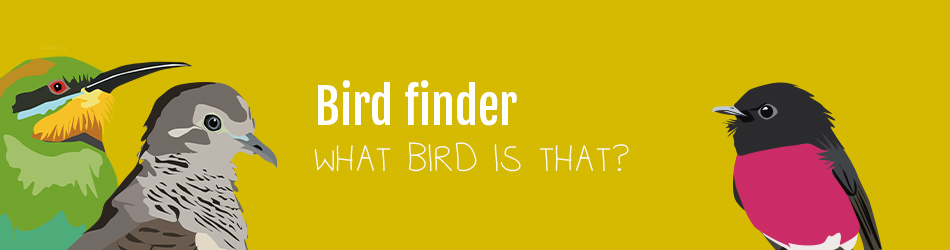





Hi Tegan,
Smart Filters in Photoshop has a Smart Sharpen filter that would certainly bring out more detail of the facial plumage. There's also a Smart Shake Reduction filter, but that can be pretty heavy handed and create halos and artifacts so I use it only sparingly.
Best than any of my shots of WWs.
Cheers, Denis.
Tegan, sharpening will not repair an out of focus photograph.
Samford Valley Qld.
If the head and eye were sharper it would help - the overall softness of the body is good. The beak looks in focus, so a bit of selective sharpening might help with the eye.
As WD has commented sharpest part is the beak. Not really anything you can do with the rest
in PP except maybe turn it into an arty image, pastel type thing.
Hi Tegan, I used to be exactly the same where I wanted to turn every photo into a better photo. Sure you could tweak it a bit and make it look a bit better, but as Reflex said you can't make an out of focus photo sharp.
From what I have learnt is, even if you do fix it up a bit you will end up taking a better photo down the track and deleting the one you fixed anyway. My suggestion is just go out there and take more photos. Learn what you could have done better to take a shaper photo and practice.
Although this only works on regular birds like the Willy etc. If it was a photo of a rare bird like a Night Parrot I would follow the suggestions of the others. I hope this has helped. :)