Hello All! My Son has put this together this rough guide for uploading photos from the iPad! Just follow these steps:
1) You will need to download an app for your iPad from an image sharing website (for example, Photobucket, flickr etc. most image sharing websites have an app for uploading from iPad). These will be free from The App Store. You will also need to sign up in the app, which is also free too.
2) In the app, you will have the option to upload your image. Upload your image from your photo album on your iPad.
3) Once you have uploaded it, there will be a share or link button. Copy the 'direct link'
4) Come to the forums and make a post.
5) To place your photo in the post, you will need to put the following code: [img] [/img] with the link between those two tags. For example: [img]paste URL link here[/img]. To paste, touch the part of the screen where you want to paste it, and hold down. It will give you a button to paste.
6) Submit your post, and your photo should be there! If you have any questions I will try and get Sam to answer them, he is just about to register as well, so he might see your post himself. Good luck, hope it works for you, it did for me.




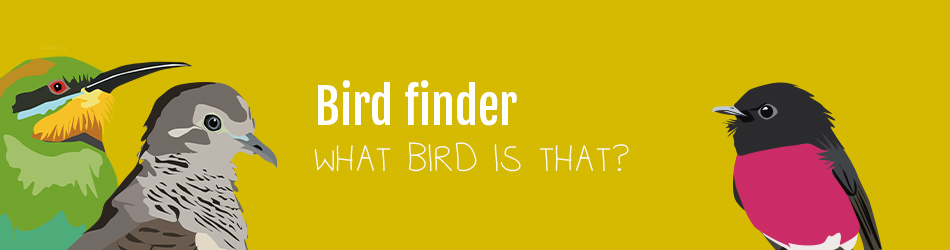





Hi Guys, it's just Sam here. If you have any questions, you can post them here, and I will try to answer them to be best of my knowledge :)
-Sam
Edit: it seems I can upload directly from my ipad by clicking the choose file button. Not sure if it works for you guys.
Thanks so much to both of you for all of your work on this! I am going to move it into the announce section
Sam - we have a small upload limit if hosting photos on the site itself, using flickr etc allows you to upload larger photos.