I bought a near-new Nikon D3200 in about June last year. It came with a standard 18 -55 mm lens and a 55 - 300 mm lens. I soon realised that I needed a longer and lens and bought a Sigma 150 -500mm lens, which I am quite happy with as it allows me to pursue my bird photography passion without a great outlay. For several months a played around with settings and eventually a professional photographer mate of mine told me to use the biggest settings possible for the image size. I was already using the large format and went to Raw + fine. Didn't seem to improve the images, which I think were OK. NOT great, not above average. So I did some more research and found a comment on a US forum where another D3200 owner said he had changed his size setting from large to medium. Yes, less megapixels to get a better result. More detail. So, I have made the same adjustment. I was already shooting with the Sigma lens set at 450mm as it is very soft at 500mm. The results are like chalk and cheese from where I was a few weeks ago. OK, it's still not as sharp as the better Canon and Nikon lenses. But I am more than happy with the results. Hope this tip might help other D3200 users. The images below were taken on the new setting.
| Term and Conditions | Privacy Statement | Web Support by Gaia Resources Hosted by Serversaurus |  |







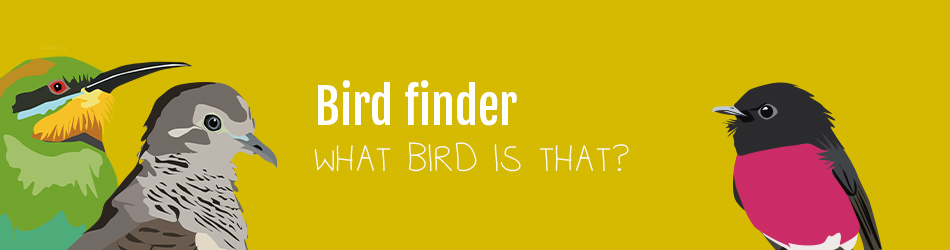




Sorry to say but shooting at medium does not improve pictures. You'd get the same result or better by shooting Raw and doing a conversion to a jpeg of the same size, and Raw will help with highlight and shadow recovery. It only seems to work because of two reasons: (1) a smaller jpeg compared to a larger one is viewed at a smaller size on average, and (2) you have probably improved your lens technique and familiarity with the sharpest range of the lens.
The reason for this is that no matter what settings you use, your camera will first take a Raw file. If you select Jpeg in the settings, then the camera converts the Raw to Jpeg. As a corollary, you'll get the same image quality by selecting large Jpeg and then resizing it yourself.
On the other hand, shooting in Raw is about colour depth and lack of lossy compression. Therefore, you won't achieve noticeable improvements in sharpness by shooting in Raw.
Nice bar-shouldered dove by the way! I don't recognize the other though.
Thanks Automorphism. Beg to differ that downsizing image size does not alter the amount of detail. This one factor has really made a difference to my shots. As a matter of interest I will copy the comment that gave me this tip. It's too technical for me. I just want more detail in my images! You might be able to make more of it. Cheers, Murray
I bought a D3200 a few days ago and was very disappointed in the quality of the images it was producing. The problem seemed to be that the signal to noise ratio in the image sensor was marginal. So I started playing around with the settings and learned a lot! First; the RAW image format is poorer quality than the jpeg 'fine' images, with (unbelievably) compression artifacts at ISO 400! Aren't Raw images supposed to be uncompressed? Not in Nikon's D3200 cameras! So step #1, don't use RAW format at high ISO. Poor SNR...hmmm, probably caused by packing way too many sensor sites on to a comparatively small sensor array chip. The obvious solution; reduce the number of pixels. Yep, cut the image size down to 13.5 megapixels in the camera settings. AMAZING DIFFERENCE!! Images are incredibly crisp! This is what I expected from a 24 megapixel camera! The smaller size image has a four times better SNR! The image quality is so good it can easily be up sampled back to the 24 megapixel size and still have the benefit of the improved SNR and dramatically improved image quality!!
Alcatraz, your statement about RAW are inferior than JPG. That isn't true. When you take a JPG the camera applies editing to whatever it deems necessary but it isn't always correct. A RAW image is just that, there is no editing done by the camera, that is for YOU to do so when you look at your RAW image it will always appeat to be flat. Note, the image that appeared on your LCD screen is a JPG. There can be many reasons why your images may be soft and the most common one is incorrect exposure.
Look at your first shot of the wren. It is back lit and back lighting give a contrasty image while the last two are front lit which gives you more colour detail and a more even distribution of your light and dark areas. Refer to the cameras histogram after you take the shot.
When you set your aperture/shutter speeds they are a fairy coarse settings so you can fine tune them by using the EV (very important).
Shutter speed. The shutter speed should be at least the inverse of the focal length that is say you are on 400mm then the shutter speed should be at least 1/400 sec to compensate for your hand shake when holding up that heavy lens.
Focus. Always use spot focus for your birds and your exposure on dynamic that is the camera is monitoring the whole area. Turn off your multi point monitoring.
ISO. Your camera has a crop sensor and ISO shouldn't be allowed to go over about 800 as noise will be very evident and this will soften the image. Basically the DX cameras (crop sensor) are good in a well let environment but struggle under low light.
My settings. The subject is moving then I use spot focus, shutter priority set at 1/000sec depending on the action and ISO on auto.
Static birds on aperture priority around f8 and adjust the the ISO manually to be around to whatever the inverse focal length I am using. These are ball park figures because the final settings will depend on ambient light and the camera/lens I am using.
What software do you use to edit your images?
Hi Doug, Thanks for that. Just to clarify one point. I think most of what you have stated relates to the cut and paste comments from the forum that I referred to, stating "I bought a D3200 a few days ago...and ending with ...and dramatically improved image quality." I put this up to show where I had got the tip from to change from large to medium size. I am still playing around with settings and agree totally that the DX camera struggles in poor light when compared to good lighting. I don't use any editing software, I simply crop my images. I am too lazy to shoot in RAW and am happy to stick with jpeg. As all my shots are taken in the bush I am concentrating right now on the basics IE getting closer to the subjects, improving angles and fine tuning settings, to improve my images. Because my big lens has optical stabliser I find I can shoot at very low shutter speeds and get good results. I recently snapped a dark Fan-tailed cuckoo under tree canopy at 160th second 450mm at 400 ISO an an aperture of 7.1. Really happy with the result. I did try aperture priority for a while but have since moved over to using manual settings 95 per cent of the time. Aperture priority is still set tho and I use it in conditions where the light changes dramatically and quickly where a bird might give just a few seconds before moving. EG Rufous Fantail. In aperture priority I use auto ISO, while in M I adjust manually. Thanks for the time you have put into your advice. I really appreciate that and a couple of things you have mentioned reinforce what I am doing while a couple of others will go into my fine tuning process. Cheers, Muzz
I slipped up on the minimum shutter speeds. What I failed to mention is on DX cameras you have to multiply the inverse ratio by 1.5 the crop factor so your Sigma at 400mm is really 600mm so the inverse of that is 1/600s less how many stops your VR can give you.
To dispel one myth about VR (vibration reduction) is that it can offset hand shake particularly when tracking a moving subject. VR cannot cure hand shake, the VR is for vibrations like mirror movement and the like and always turn the VR off when the camera is on a tripod. If the VR is left on when a tripod is used the VR can actually introduce vibration not correct it because the tripod becomes a stable platform therefore VR is not needed.
Have you tried "back button focusing with AF-C (continuous-servo AF) ?" I have been using it for several years now on birds and wildlife and I could never go back to the focus tied to the shutter release. As you pan the camera stays in focus. I don't know if your D3200 supports full tracking like the full frame cameras, you would have to check.
Thanks Doug, I am finding your advice really helpful. I have now set the D3200 up to use the back-button and my initial practise runs at home on a few birds have proved quite startling. Can't wait to use this function in the bush. Once again thanks a heap. Muzz
Muzz, you will probably curse when the camera won't focus when you press the shutter button, old habits die hard.
Most of the tutorials on seting up the back button are very basic and don't include some of the other features your camera has to offer to make BBF even more versatile. I use a Nikon D810 and some of the tweaks I can use may not be available on the D3200 however it is worth looking to see if you have them. I know you are using manual which is OK for static subjects but when the subjects are moving shooting in manual may not be a good choice. For moving subjects the camera is best set in shutter priority and the shutter speed may well be over 1/1000s or much higher, Auto ISO and Spot focus. ( don't use the multipoint 11 point or whatever your camera has). As your track the moving subject your ISO will be going up and down like a yo-yo. Below are the menu settings to help control the fluctuations. This type of action shooting should only be used in good light.
1. Exposure delay mode. Say you are tracking a moving subject and it passes behind a power pole. what will happen is your camera may lose the focus lock and you will now have to refocus on the subject. The delay mode allows you to set a delay of 1 to 5 seconds so the camera doesn't lose the focus lock. By default my camera has the delay set on 2 seconds. If you are shooting with no obstructions the turn the delay off because the cameras focus updates as you move, will update quicker so the tracking is much smoother.
ISO Sensitivity Settings. You can set the maximum ISO the camera will go to on Auto ISO. this stops the camera from pushing the ISO through the roof in low light. Set the maximum ISO to what you are willing to accept with digital noise. I use up to ISO 3200 but DX cameras won't handle that probably around the ISO 800.
Minimum Shutter Speed. This is under the The ISO Sensitivity Settings. Many DSLRs allow you to choose the Minimum Shutter Speed in Auto ISO mode. This will ensure that the camera chooses the lowest possible ISO to achieve the Minimum Shutter Speed value. This gives you the best of both worlds. For instance, if you set the Minimum Shutter Speed to be 1/1000th of a second, the camera will always try to select the lowest possible ISO value to meet your requirement.
I put the headings in bold and are the actual menu names on your camera, well in my D810 they are.
Shoot in burst mode and use either CL or CH (CL =low speed, CH =high speed).
Always use Matrix metering.
Now your camera is almost set and forget.
Sigma lens are often criticized for hunting. It is not necessarily the lens. Telephoto lenses at maximum aperture (wide open) have a very shallow depth of field and say you are shooting at a bird on the ground or in a shrub with lots of leaves and twigs so you probably wont see some of the twigs or grass stems in front of the bird. Well your lens will start hunting because it will see the grass and the lens doesn't know what to focus on, hence hunting. Your second wren photo is a good example of busy backgrounds or foregrounds although you captured that shot without any problem.
What can you do? get a better angle or try the Exposure Delay Mode. I have found the delay mode works most of the time but not every time, it will depend on how dense the obstructions are.
If you get stuck give me a yell.
Doug.
Thanks Doug,
Some months ago I set up the shutter option in a similar way but then decided to go almost all manual in my settings. Will have to put this all on hold for a while as my wife Shelly and I are heading overseas on Sunday until the end of June. Will have to resume birding then. Am taking my bridge camera which doubles as a travel camera in addition to our mobiles. Am going to try to get to Bowra in August/Sept plus a few other places on the way thru from where I live in SE Qld. Once again thanks for all you help mate. Much appreciated. Cheers, Muzz
Sorry to say but shooting at medium will not improve pictures.
Thanks Nate. There's an old saying that proof of the pudding is in the eating. Since changing to medium size the detail in my images has dramatically improved. This seems to be an issue with the Nikon D cameras which have 24.1 megapixels. I have a D3200 and recently met a lady birder with a D3300. She also shoots at medium with great results. Technically, I have no idea why this is so. But it works for me. This a shot I took today which is so superior to shots on large format it does not matter. Cheers, Muzz