hi everyone my problem is that my photos which i take with my nikon d3100 are of a really good picture quality but with the max photo size of 500 KB my photos are at least 3.95MBs i cant upload any of then.
i know how to turn down the image qulity and crop to make the image less MB but that drasticly reduces the image quality to what is really not worth to upload.
and all of tou guys upload high quality pictures and lots of then at one time how do you do it?
so if you guys have any suggestions they will be greatly appreciated
thanks Tezza![]()




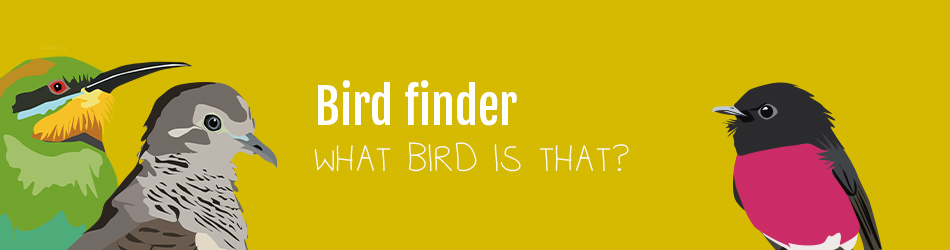





I upload my photos from my PC into Flickr, then copy the image code from Flickr, and click the image box in the comment section and paste the image code into it, without using the BIBY uploader at all.
You can post high quality pics through Image hosting sites (eg. Flickr).
It's probably easier just to live with the 500KB limit; crop agressively too, but it is always a bit dissapointing when it looks better in the image hosting software than online...
Use FlickR. It is free and works well. A file size of 4mb on flickr will only be about 300kb when uploaded on here but without loss of quality.
Shorty......Canon gear
Canberra
http://www.flickr.com/photos/rawshorty/
thanks everyone greatly appriciated i shall do what you say and make a flickr account under the name of tezzathanks everyone

Thanks for the advice too. I've just tried uploading mine and have the same problem that theyre too huge. Went to Flickr and it looks like I have to create a Yahoo account. Is that right? I've got accounts coming out of my ears already
You are right , you need a Yahoo account. You "can't help it " "can't help it"
Hope you aren't using Internet Explorer , because then it won't work either. I know your problems , I have so many different things on my PC that I'm not going to download anymore.
I just won't post , waiting for the web-people to fix the IE problem. Doesn't seem to happen though. Very disappointing
M-L
I'm a bit concerned that there are potential posters who are postponing putting up photos because they suppose the quality of their shots isn't worth it. It is worth keeping in mind that Best Photos isn't a competition. What's posted is what's posted & is there for everyone to enjoy & learn from. That's how I see it, anyway.
You can also use Google and Facebook accounts. I used my Google account to join Flickr.
Shorty......Canon gear
Canberra
http://www.flickr.com/photos/rawshorty/
Hi Woko, I thought you knew me better ? This has never been a competition to me. (That is if you are refering to me?) I'm simply postponing because there is no reason that IE , even IE11, can't work? After almost 3 years and a few thousand photos posted by me, I can wait.....for as long as it takes.....
M-L
Most digital cameras come with software from their manufacturer, which should be able to downsize your original images. Canon have DPP (Digital Photo Professional), Nikon I think have NX2.
You can also obtain/buy a software called Adobe Lightroom, which is a relatively inexpensive image optimizing software. It will work with most brands of cameras.
Despite what some people say, it is useful to understand digital image making and how to get the best quality images out of your files using software like Photoshop or Lightroom, but that is an entirelly different topic.
I had the same problem, till I used photobucket. My Fugi finepix S doesn't seem to want to take photos that are smaller than 500kb... Everything is at least double that.